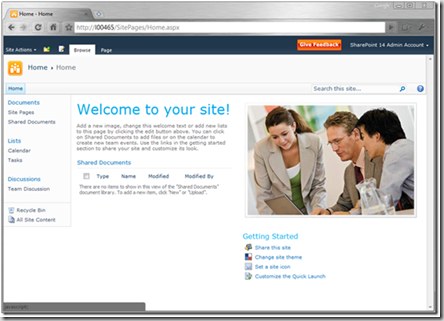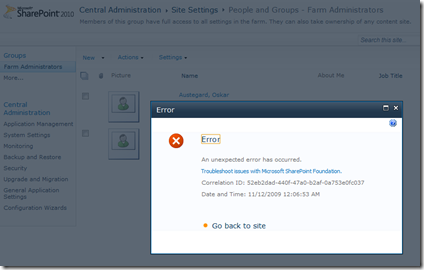It took a few hours of downloading, a few hours of installing (with workarounds), but I now have SharePoint 2010 Office Server Beta (aka the MOSS upgrade) running on my Windows 7 laptop; and as can be seen, it renders beautifully in Google Chrome. <UPDATE1> installed and uninstalled the dang thing several times, with the same result: I keep getting WCF errors:
System.Configuration.ConfigurationErrorsException: Unrecognized attribute 'allowInsecureTransport'. Note that attribute names are case-sensitive. (C:\Program Files\Common Files\Microsoft Shared\Web Server Extensions\14\WebClients\Profile\client.config line 56)
</UPDATE1>
<UPDATE2>
I completely uninstalled every bit of SharePoint 2010, Visual Studio 2010, .net 4, and every prerequisite of SP. Then reinstalled. This time I ran the configuration wizard (as admin) while connected to the domain controller (via vpn). MOST of SP2010 now seems to work.
I then tried adding the local SP admin account (hat I had created for my first install) to the Farm Administrators group. Same damn WCF error.
So I simply backed up then edited client.config to remove the offensive attribute both from line 57 and from a second instance on line 97. Then I rebooted and tried the Farm Admin Addition again.
Same error message (note that I am NOT running SPF, I am running the full Office Server version)…
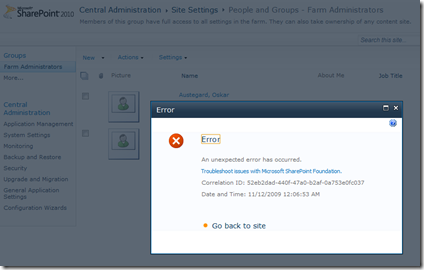
… but different cause this time:
Local administrator privilege is required to update the Farm Administrators' group.
Could this be a limitation of running SharePoint2010 on Windows 7?
</UPDATE2>
The one Another challenge of the installation was that the Configuration wizard would fail repeatedly on step 2 (of 10) when attempting to set up the configuration database. The error was “user can not be found”. I then noticed that my domain account did not have full admin rights on my SQL server instance, unless I started SQL Management Studio as Run as Admin.
The workaround I used was to create a local admin account, grant that account full db access, switch to the new admin account, run the configuration wizard, and then switch back to my regular user account. Crude, but effective.
<UPDATE2>
The better alternative is to connect to your corporate network to gain access to your domain controller. On my 3rd, 4th and 5th (!) time running the configuration wizard, this was the approach I took, and it seems to work well. (I understand this is also something that is necessary for the VS 2010 TFS install.)</UPDATE2>
I have no opinions on speed, etc – more of that to come, I’m sure.
<UPDATE3>
So I finally ended up scrapping Windows 7 AND 2008 R2. With our code, there just was no getting around compatibility issues. So for now I am running on good ol’ Windows Server 2008 x64.
Can’t wait for MS to release bootable, sysprepped developer vhds for this...
</UPDATE3>
Labels: errors, howto, microsoft, moss, sharepoint, SharePoint2010, windows7